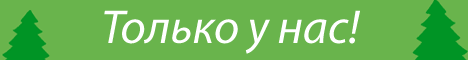Раньше все как-то пользовался хостингами то у одного хостера то у другого.Поскольку сайтов много, а платить заебывает разные счета, да и сделать особо на хостинге нечего не возможно задался я целью прикупить сесе VDS.
Порывшись в инете ,почитав отзывы, я остановил свой выбор на Украинском сервере hyperhosting.com.ua (ссылка реферальная). И так, отзывов об данной компании много, цены приемлемые, трафик без ограничений...и самое главное место 20гб. Минус это панель управления, она достаточно дорогая с ежемесечной оплатой.Поскольку платить мы не любим, я начал рыть в сторону бесплатны панелей и нагел kloxo...
Честно сказать отзывов про нее немного и все они минусовые, но кому что, а мне деньги жалко.
И так, установка данной панеле управления сервером:
главное чтобы на сервере должен быть установлен Centos 5 32bit ОБЯЗАТЕЛЬНО!
Заходим через PuTTY (ttp://www.chiark.greenend.org.uk/~sg...y/download.htm) на свой сервак копируем и вставляем правой кнопкой мышке последовательно:
Если Вы еще не имеете установленый MySQL сервер, необходимо выполнить:
- su - root
- setenforce 0
- yum install -y wget
- wget http://download.lxlabs.com/download/...tall-master.sh
- sh ./kloxo-install-master.sh
Если у Вас уже есть установленый MySQL и пароля, Вы должны выполнить:
- su - root
- setenforce 0
- yum install -y wget
- wget http://download.lxlabs.com/download/...tall-master.sh
- sh ./kloxo-install-master.sh --db-rootpassword=PASSWORD
Везде нажимаем yes (это всего в двух местах)
После удачной установке заходите: http://Ваш IP:7778
admin
admin
радуемся...покрайней мере я радовался))))
Значит существуют методы оптимизации работы kloxo, найти их можно без труда.Я же пользовался такой установкой которая в стандарте.
Единственное что я могу сказать про эту панель, что у меня слетела MYSQL через 3 дня работы...но это я что-то намутил с субдоменами (себя успокаиваю, хотя извращался я пострашному с настройками)...Насколько я знаю, многие работают с этой панелью и без всяких проблем она живет...
В данный момент поменял vds пробую извращатся на новой системе.
Оптимизация нах:
Это все копипста с разных источников, но проверенные мною все действия.
После установки панели, нам нужно настроить DNS в Kloxo.
Переходим в Resources -> DNS Templates -> Add DNS Template, в поле DNS Template Name вводим любое название – это всего лишь идентификатор, в поле Primary DNS вводим ns1.domain.com, в Secondary DNS ns2.domain.com и нажимаем add. Затем переходим в DNS Templates, выбираем только что созданный template и отредактируем Hostname ns2 – поставим отличный от ns1 IP адрес в поле Value ( должно быть не менее 2-х IP ).
Теперь нам нужно сменить NS записи на Вашем домене domain.com.
Ваши новые NS записи:
ns1.domain.com Host IP 1
ns2.domain.com Host IP 2
Как правило NS нет в общих списках и некотрые ресселеры доменов сами вносят их, но вот к примеру reg.ru требует это действие от вас.(ато до пасхи будете ждать)
Сокращение использования памяти MySQL:
Открываем SHH-клиент putty и вводим команды:
cd /etc //переходим в папку с файлом my.cnf
vi my.cnf //открываем файл
У Vi несколько режимов работы, причём в основном режиме vi воспринимает каждое нажатие на клавишу, как команду.
нажимаем на клавишу i //переходим в режим ввода
<Insert> – должно появиться внизу окна
Копируем это и заменяем содержимое файла my.cnf:
PHP код:
[mysqld]
port = 3306
socket = /var/lib/mysql/mysql.sock
skip-locking
key_buffer = 16K
max_allowed_packet = 1M
table_cache = 4
sort_buffer_size = 64K
read_buffer_size = 256K
read_rnd_buffer_size = 256K
net_buffer_length = 2K
thread_stack = 64K
skip-bdb
skip-innodb[mysqldump]
quick
max_allowed_packet = 16M[mysql]
no-auto-rehash
#safe-updates[isamchk]
key_buffer = 8M
sort_buffer_size = 8M[myisamchk]
key_buffer = 8M
sort_buffer_size = 8M[mysqlhotcopy]
interactive-timeout
нажимаем <ESC>, чтобы перейти в обычный режим.
вводим Shift+ZZ чтобы сохранить файл и выйти.
Делаем команду:
/etc/init.d/mysqld restart
Oткрываем файл /etc/lighttpd/lighttpd.conf и заменяем все содержимое на это:
# lighttpd configuration file
#
# use it as a base for lighttpd 1.0.0 and above
#
# $Id: lighttpd.conf,v 1.2 2009/05/08 22:59:37 root Exp $
############ Options you really have to take care of ####################
## modules to load
# at least mod_access and mod_accesslog should be loaded
# all other module should only be loaded if really neccesary
# - saves some time
# - saves memory
server.modules = (
"mod_rewrite",
"mod_redirect",
"mod_alias",
"mod_access",
# "mod_cml",
# "mod_trigger_b4_dl",
# "mod_auth",
# "mod_status",
# "mod_setenv",
"mod_fastcgi",
# "mod_proxy",
# "mod_simple_vhost",
# "mod_evhost",
# "mod_userdir",
# "mod_cgi",
# "mod_compress",
# "mod_ssi",
# "mod_usertrack",
# "mod_expire",
# "mod_secdownload",
# "mod_rrdtool",
"mod_accesslog" )
## a static document-root, for virtual-hosting take look at the
## server.virtual-* options
server.document-root = "/home/kloxo/httpd/default/"
## where to send error-messages to
server.errorlog = "/home/kloxo/httpd/lighttpd/error.log"
# files to check for if .../ is requested
index-file.names = ( "index.php", "index.html",
"index.htm", "default.htm" )
## set the event-handler (read the performance section in the manual)
# server.event-handler = "freebsd-kqueue" # needed on OS X
# mimetype mapping
mimetype.assign = (
".pdf" => "application/pdf",
".sig" => "application/pgp-signature",
".spl" => "application/futuresplash",
".class" => "application/octet-stream",
".ps" => "application/postscript",
".torrent" => "application/x-bittorrent",
".dvi" => "application/x-dvi",
".gz" => "application/x-gzip",
".pac" => "application/x-ns-proxy-autoconfig",
".swf" => "application/x-shockwave-flash",
".tar.gz" => "application/x-tgz",
".tgz" => "application/x-tgz",
".tar" => "application/x-tar",
".zip" => "application/zip",
".mp3" => "audio/mpeg",
".m3u" => "audio/x-mpegurl",
".wma" => "audio/x-ms-wma",
".wax" => "audio/x-ms-wax",
".ogg" => "application/ogg",
".wav" => "audio/x-wav",
".gif" => "image/gif",
".jpg" => "image/jpeg",
".jpeg" => "image/jpeg",
".png" => "image/png",
".xbm" => "image/x-xbitmap",
".xpm" => "image/x-xpixmap",
".xwd" => "image/x-xwindowdump",
".css" => "text/css",
".html" => "text/html",
".htm" => "text/html",
".js" => "text/javascript",
".asc" => "text/plain",
".c" => "text/plain",
".cpp" => "text/plain",
".log" => "text/plain",
".conf" => "text/plain",
".text" => "text/plain",
".txt" => "text/plain",
".dtd" => "text/xml",
".xml" => "text/xml",
".mpeg" => "video/mpeg",
".mpg" => "video/mpeg",
".mov" => "video/quicktime",
".qt" => "video/quicktime",
".avi" => "video/x-msvideo",
".asf" => "video/x-ms-asf",
".asx" => "video/x-ms-asf",
".wmv" => "video/x-ms-wmv",
".bz2" => "application/x-bzip",
".tbz" => "application/x-bzip-compressed-tar",
".tar.bz2" => "application/x-bzip-compressed-tar"
)
# Use the "Content-Type" extended attribute to obtain mime type if possible
#mimetype.use-xattr = "enable"
## send a different Server: header
## be nice and keep it at lighttpd
# server.tag = "lighttpd"
#### accesslog module
accesslog.filename = "/home/kloxo/httpd/lighttpd/ligh.log"
## deny access the file-extensions
#
# ~ is for backupfiles from vi, emacs, joe, ...
# .inc is often used for code includes which should in general not be part
# of the document-root
url.access-deny = ( "~", ".inc" )
$HTTP["url"] =~ "\.pdf$" {
server.range-requests = "disable"
}
##
# which extensions should not be handle via static-file transfer
#
# .php, .pl, .fcgi are most often handled by mod_fastcgi or mod_cgi
static-file.exclude-extensions = ( ".php", ".pl", ".fcgi" )
######### Options that are good to be but not neccesary to be changed #######
## bind to port (default: 80)
#server.port = 81
## bind to localhost (default: all interfaces)
#server.bind = "localhost"
## error-handler for status 404
#server.error-handler-404 = "/error-handler.html"
#server.error-handler-404 = "/error-handler.php"
## to help the rc.scripts
#server.pid-file = "/var/run/lighttpd.pid"
###### virtual hosts
##
## If you want name-based virtual hosting add the next three settings and load
## mod_simple_vhost
##
## document-root =
## virtual-server-root + virtual-server-default-host + virtual-server-docroot
## or
## virtual-server-root + http-host + virtual-server-docroot
##
#simple-vhost.server-root = "/home/weigon/wwwroot/servers/"
#simple-vhost.default-host = "grisu.home.kneschke.de"
#simple-vhost.document-root = "/pages/"
server.error-handler-404 = "/index.php"
##
## Format: <errorfile-prefix><status-code>.html
## -> ..../status-404.html for 'File not found'
#server.errorfile-prefix = "/home/weigon/projects/lighttpd/doc/status-"
## virtual directory listings
#dir-listing.activate = "enable"
## enable debugging
#debug.log-request-header = "enable"
#debug.log-response-header = "enable"
#debug.log-request-handling = "enable"
#debug.log-file-not-found = "enable"
#debug.log-condition-handling = "enable"
### only root can use these options
#
# chroot() to directory (default: no chroot() )
#server.chroot = "/"
## change uid to <uid> (default: don't care)
server.username = "apache"
## change uid to <uid> (default: don't care)
server.groupname = "apache"
#### compress module
#compress.cache-dir = "/tmp/lighttpd/cache/compress/"
#compress.filetype = ("text/plain", "text/html")
#### proxy module
## read proxy.txt for more info
#$HTTP["url"] =~ "\.php$" {
# proxy-core.balancer = "round-robin"
# proxy-core.allow-x-sendfile = "enable"
# proxy-core.protocol = "http"
# proxy-core.backends = ( "192.168.0.101:80" )
# proxy-core.max-pool-size = 16
#}
#### fastcgi module
## read fastcgi.txt for more info
## for PHP don't forget to set cgi.fix_pathinfo = 1 in the php.ini
#$HTTP["url"] =~ "\.php$" {
# proxy-core.balancer = "round-robin"
# proxy-core.allow-x-sendfile = "enable"
# proxy-core.check-local = "enable"
# proxy-core.protocol = "fastcgi"
# proxy-core.backends = ( "unix:/tmp/php-fastcgi.sock" )
# proxy-core.max-pool-size = 16
#}
#### CGI module
#cgi.assign = ( ".php" => "/home/httpd/nobody.sh" )
#
#### SSL engine
#ssl.engine = "enable"
#ssl.pemfile = "/etc/lighttpd/program.pem"
#### status module
#status.status-url = "/server-status"
#status.config-url = "/server-config"
#### auth module
## read authentication.txt for more info
#auth.backend = "plain"
#auth.backend.plain.userfile = "lighttpd.user"
#auth.backend.plain.groupfile = "lighttpd.group"
#auth.backend.ldap.hostname = "localhost"
#auth.backend.ldap.base-dn = "dc=my-domain,dc=com"
#auth.backend.ldap.filter = "(uid=$)"
#auth.require = ( "/server-status" =>
# (
# "method" => "digest",
# "realm" => "download archiv",
# "require" => "user=jan"
# ),
# "/server-config" =>
# (
# "method" => "digest",
# "realm" => "download archiv",
# "require" => "valid-user"
# )
# )
#### url handling modules (rewrite, redirect, access)
#url.rewrite = ( "^/$" => "/server-status" )
#url.redirect = ( "^/wishlist/(.+)" => "http://www.123.org/$1" )
#### both rewrite/redirect support back reference to regex conditional using %n
#$HTTP["host"] =~ "^www\.(.*)" {
# url.redirect = ( "^/(.*)" => "http://%1/$1" )
#}
#
# define a pattern for the host url finding
# %% => % sign
# %0 => domain name + tld
# %1 => tld
# %2 => domain name without tld
# %3 => subdomain 1 name
# %4 => subdomain 2 name
#
#evhost.path-pattern = "/home/storage/dev/www/%3/htdocs/"
#### expire module
#expire.url = ( "/buggy/" => "access 2 hours", "/asdhas/" => "access plus 1 seconds 2 minutes")
#### ssi
ssi.extension = ( ".shtml" )
#### rrdtool
#rrdtool.binary = "/usr/bin/rrdtool"
#rrdtool.db-name = "/var/www/lighttpd.rrd"
#### setenv
#setenv.add-request-header = ( "TRAV_ENV" => "mysql://user@host/db" )
#setenv.add-response-header = ( "X-Secret-Message" => "42" )
## for mod_trigger_b4_dl
# trigger-before-download.gdbm-filename = "/home/weigon/testbase/trigger.db"
# trigger-before-download.memcache-hosts = ( "127.0.0.1:11211" )
# trigger-before-download.trigger-url = "^/trigger/"
# trigger-before-download.download-url = "^/download/"
# trigger-before-download.deny-url = "http://127.0.0.1/index.html"
# trigger-before-download.trigger-timeout = 10
## for mod_cml
## don't forget to add index.cml to server.indexfiles
# cml.extension = ".cml"
# cml.memcache-hosts = ( "127.0.0.1:11211" )
#### variable usage:
## variable name without "." is auto prefixed by "var." and becomes "var.bar"
#bar = 1
#var.mystring = "foo"
## integer add
#bar += 1
## string concat, with integer cast as string, result: "www.foo1.com"
#server.name = "www." + mystring + var.bar + ".com"
## array merge
#index-file.names = (foo + ".php") + index-file.names
#index-file.names += (foo + ".php")
#### include
#include /etc/lighttpd/lighttpd-inc.conf
## same as above if you run: "lighttpd -f /etc/lighttpd/lighttpd.conf"
#include "lighttpd-inc.conf"
#### include_shell
#include_shell "echo var.a=1"
## the above is same as:
#var.a=1
fastcgi.server = ( ".php" =>
( "localhost" =>
(
"socket" => "/var/run/lighttpd/php-fastcgi.socket",
"bin-path" => "/usr/bin/php-cgi"
)
)
)